Are you struggling with tracks that feel incomplete or lack that professional edge? You’re not alone. Many producers face the challenge of crafting a polished, well-balanced mix that captivates listeners and meets industry standards. This guide will help you pinpoint and fill gaps in your mix—whether you need more depth in the bass, clarity in the vocals, or punch in the rhythm. Let’s dive into practical strategies to elevate your tracks and achieve a powerful, polished sound.
The Essentials of a Well-Balanced Track
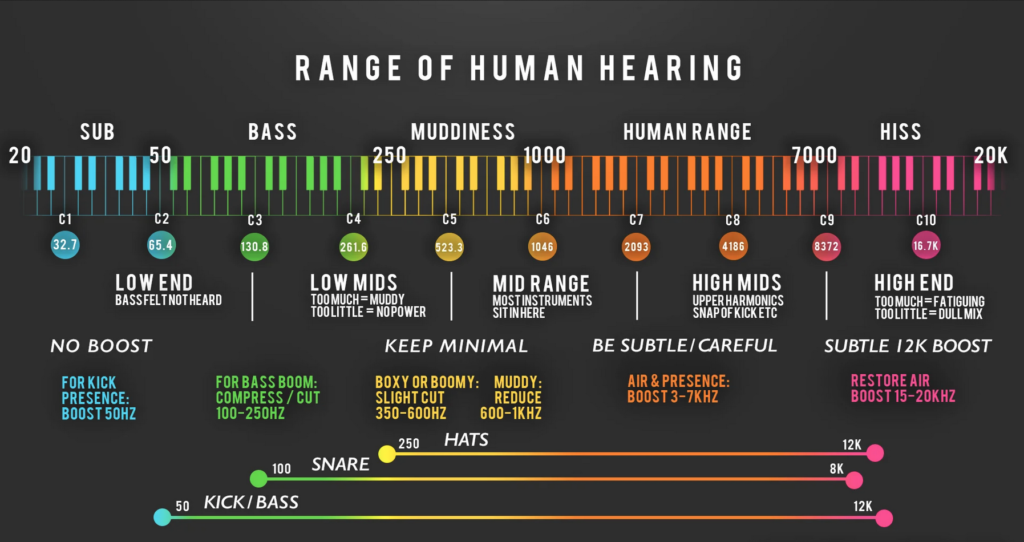
A balanced track is key to delivering a professional and engaging sound. It ensures that every element—melody, harmony, rhythm, and dynamics—works together without overpowering one another. Let’s break down these core components:
Melody
The melody is the driving force of your track, often carried by vocals or lead instruments. Ensure it’s clear and prominent, but not so dominant that it overshadows other elements.
Harmony
Supporting the melody, harmony adds depth and texture through chords and accompaniment. Well-balanced harmony enriches the track without clashing with the lead.
Rhythm
The rhythm is the heartbeat of your track, primarily delivered by drums and percussion. A solid rhythm section ensures that your track keeps energy and flow, pulling listeners in.
Dynamics
Dynamics refer to the contrast between loud and soft sections in your track. A mix with proper dynamics will feel expressive and keep listeners engaged, with volume changes enhancing rather than jarring the overall flow.
Remember, the balance of these elements often varies by genre. For example, electronic music typically emphasizes rhythm and bass, while classical music may focus more on melody and harmony. Understanding your genre’s unique balance will guide you in crafting a mix that feels right.
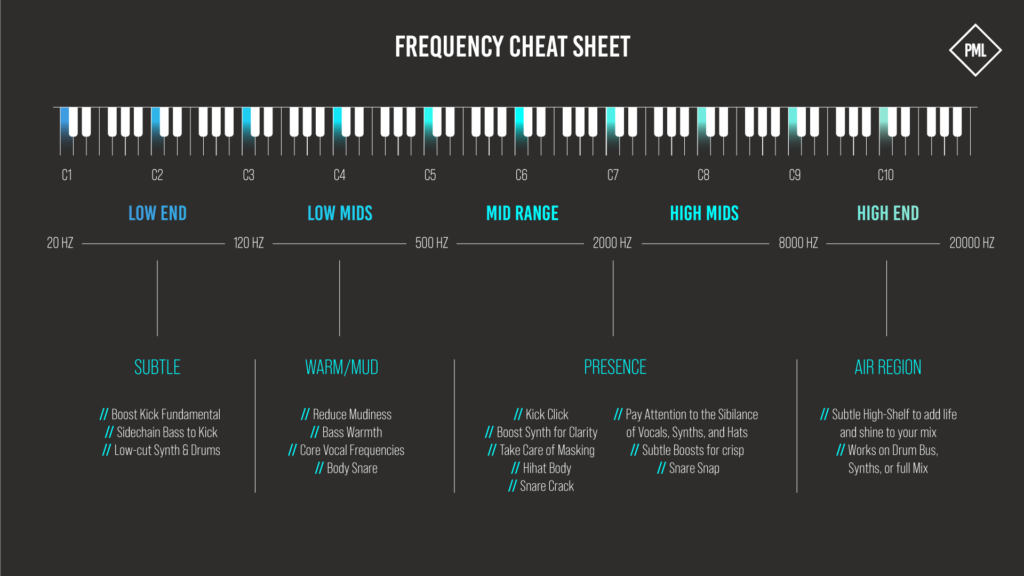
Common Gaps in Your Mix (And How to Fix Them)
If your track feels incomplete, it might have some common issues that are holding it back. Here are a few typical gaps and how they can affect your mix:
- Weak Bass: A track lacking in bass won’t have the energy or foundation it needs. Make sure the low end is present and well-defined, but not overwhelming.
- Thin Vocals: If vocals lack warmth or clarity, they can get lost in the mix. Adding layers or using EQ and effects can make vocals stand out more.
- No Punch: A lack of punch makes your track sound flat. Enhancing dynamics, especially in the rhythm section, can give your track the impact it needs.
- Muddy Midrange: Too many elements competing for the same frequencies in the midrange can make your mix sound unclear. Use EQ to carve out space for each sound.
- Unbalanced Highs: Too much or too little in the high frequencies can either make your mix sound harsh or lifeless. Proper EQ adjustments help maintain clarity without fatigue.

Identifying Gaps with Reference Tracks
A great way to detect missing elements in your mix is by comparing it with professionally mixed tracks. Reference tracks help you understand how your mix stacks up in terms of tonal balance, stereo width, and overall punch.
Using Reference Plug-ins
Reference plug-ins such as ADPTR’s MetricAB simplify the process of comparing your mix to professional tracks. Here’s how to use it effectively:
- Load Reference Tracks: Add your reference plug-in in the final slot on your master channel and load tracks that are similar in genre and style to your own.
- Match Loudness: Make sure to match the perceived loudness of your reference track to your mix for an accurate comparison.
- Analyze Tonal Balance: The plugin’s displays shows you where your tonal balance deviates from the reference, helping you make precise EQ adjustments.
- Check Stereo Spread: Compare the stereo width between your mix and the reference, adjusting panning and dynamics as needed.

Practical Tips for Selecting Reference Tracks
To make the most out of reference tracks, choose those that align with your style. Here’s what to look for:
- Genre Specificity: Pick tracks that match your genre to set the right standard for tonal balance, dynamics, and stereo spread.
- Instrumentation and Arrangement: Reference tracks should have a similar arrangement to yours, especially regarding key instruments like vocals or bass.
- Professional Quality: Choose commercially successful, professionally mastered tracks to ensure your benchmark is high.
Using multiple reference tracks can offer a broader perspective, helping you fine-tune your mix to match a variety of professional standards.
Filling the Gaps in Your Mix
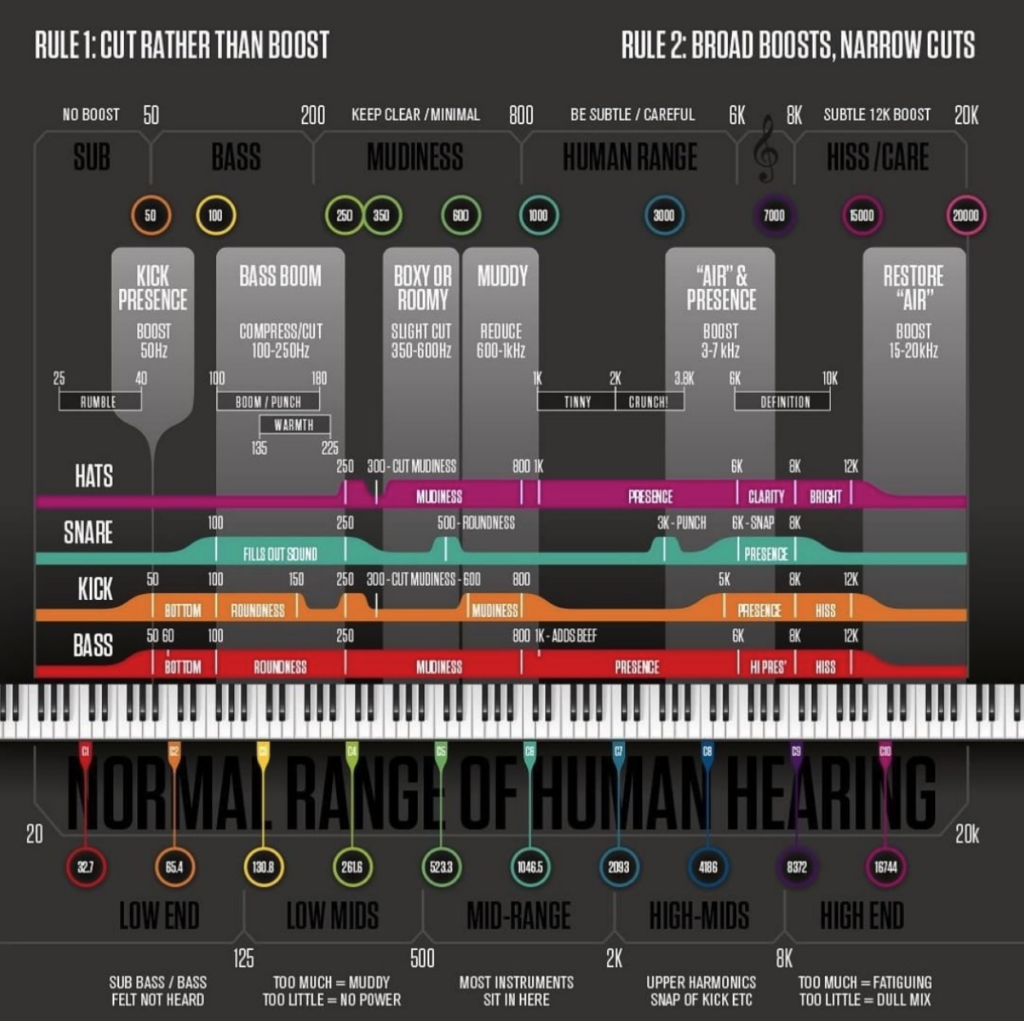
To achieve a balanced, polished mix, you’ll often need to focus on strengthening specific frequency ranges. Here’s how to approach different areas:
Low Frequencies (0-200 Hz)
- Sub Bass: Add a clean, defined sub-bass to fill out the low end. A sine wave or low-frequency synth often works best for this.
Lower Midrange (200-500 Hz)
- Mid-Bass Layer: Layer your bass with a mid-bass sound to enhance warmth and fullness. This adds body to the mix without overwhelming it.
Midrange (500 Hz-1 kHz)
- Vocals, Pads, Synths: This range can feel hollow if neglected. Add vocals, pads, or low synths to give your track more presence and richness.
Upper Midrange (1 kHz-5 kHz)
- Clarity for Guitars and Vocals: Use this range to boost elements like vocals, snare hits, or guitars, adding clarity and definition to your mix.
High Frequencies (5 kHz-10 kHz)
- Hi-Hats, Cymbals, Synths: Add sparkle to your mix with hi-hats, cymbals, or shimmering synths. Keep this range bright, but avoid harshness.
Air and Shine (10 kHz and Above)
- High-End Boosts: Subtle EQ boosts in this range add air and expansiveness, making your track feel open and polished.
Removing unnecessary elements is just as important as adding new ones. If a section feels cluttered, strip back or adjust layers using EQ to carve out space.
Layering with Dynamic EQ’s

Using tools such as modern dynamic EQ plug-ins allows you to add layers to your mix without causing frequency clashes. Here’s how to make the most of it:
- Carve Space for Dominant Channels: Use your dynamic EQ to make space for key elements like vocals or lead instruments, ensuring they stay prominent.
- Avoid Frequency Clashes: Most dynamic EQs will highlight conflicts using side-chain analysis and use either classical or spectral ducking to prevent elements from competing in the same frequency range.
Dynamic layering and blending can bring life and movement to your mix, keeping it engaging from start to finish.
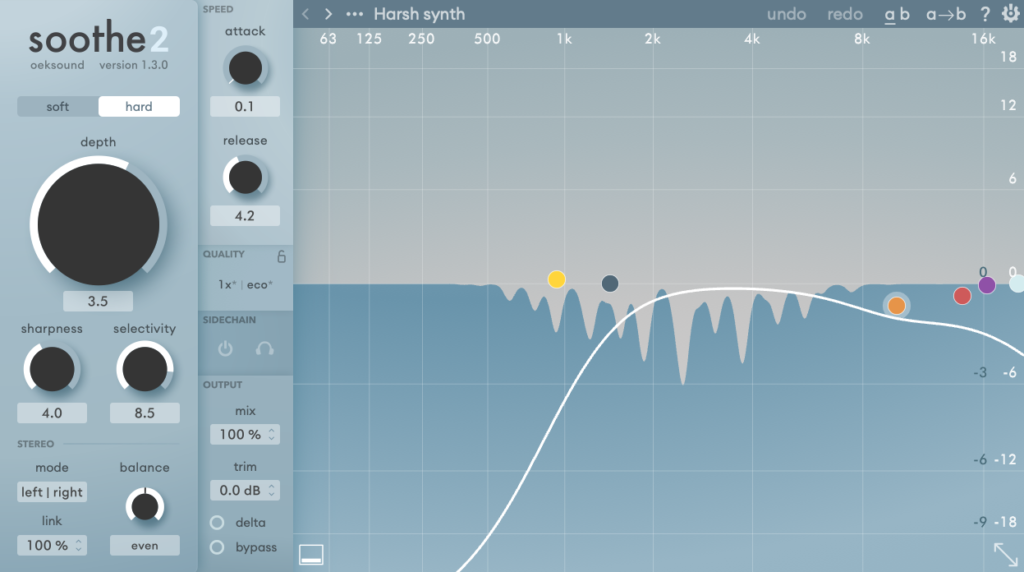
Troubleshooting and Final Adjustments
After you’ve applied these techniques, some final tweaks might be necessary. Here are some common issues and solutions:
- Muddy Mix: Use EQ to clean up the midrange and reduce overlapping frequencies.
- Thin Sound: Add harmonic richness or boost low-end frequencies for warmth.
- Harsh Highs: Tame harsh frequencies with a de-esser or high-shelf EQ cuts.
- Lack of Punch: Use transient shaping and parallel compression to add punch to drums and other rhythmic elements.
Finally, test your mix on multiple systems (studio monitors, headphones, car speakers) to ensure it sounds great everywhere.
Conclusion
Achieving a well-balanced mix is about attention to detail, using the right tools, and trusting your ears. By identifying gaps, using reference tracks, and leveraging modern plug-ins, you’ll be able to transform your track into a polished, professional production. Stay patient, keep refining, and your mix will stand up to industry standards.