Prototype Audio has dropped Fusion Core, a free saturation plugin that offers multiple distortion modes and is available as a VST3 for both macOS and Windows. It’s a scaled-down version of their premium plugin, Fusion, but packs enough power to stand on its own. If you’re looking for some analog-style character for your mixes, Fusion Core is definitely worth a look.
The best part? It’s free. But with so many saturation plugins out there, let’s dive into what makes this one stand out.
What’s Inside Fusion Core?
Fusion Core features four analog saturation algorithms that mimic the warmth and crunch of real hardware. Here’s a breakdown of what each mode offers:
- Tube Heat: Soft tube saturation that adds warmth with gentle high-gain clipping.
- Tape Warmth: Delivers vintage tape saturation, perfect for giving your tracks that old-school, analog feel.
- Wave Designer: Combines a gritty wavefolder with a clean saturator, adding unique distortion with subtle nuances.
- Console Character: Inspired by analog mixing consoles, this mode offers high-end fuzz and distortion, adding texture and punch to your mix.
One key feature of Fusion Core is its ability to enhance your sound’s detail while preserving the low end and maintaining the punch of your original signal—perfect for bass-heavy mixes.
“Clean Design, Dirty Sounds”
The plugin’s tagline, “clean design, dirty sounds,” fits well. The minimalist user interface is straightforward and sleek, making it easy to navigate even for beginners. It’s simple, yet powerful, allowing you to focus on the sound without getting bogged down in complex settings.
How Does It Compare to the Full Fusion Plugin?
While Fusion Core is impressive on its own, it’s essentially the “lite” version of Prototype Audio’s flagship plugin, Fusion. Here are the main differences:
- Single-Band Saturation: Fusion Core only lets you use one saturation algorithm at a time, giving you a solid taste of each effect.
- Multi-Band Saturation (Fusion Full Version): The full version, currently on sale for $35 (down from $75), allows for multi-band saturation, letting you apply up to three saturation algorithms across different frequency bands. This makes it much more versatile for complex sound design, as you can mix and match various saturation types to create richer textures.
How to Get Fusion Core
Getting your hands on Fusion Core is simple. All you need to do is:
- Visit Prototype Audio’s product page.
- Enter your email address in the form provided.
- Prototype Audio will send you a download link via email. The installer files come in at 91.91 MB for macOS (this includes both an installer and individual AU/ VST3 plug-ins for some reason) and 24.25 MB for Windows.
Although there aren’t many dedicated audio demos available for Fusion Core specifically, Prototype Audio does offer a brief YouTube demo and four audio samples on the product page for the full Fusion release. Since Fusion Core shares the same algorithms, these demos give a pretty good idea of what it can do.
Final Thoughts
If you’re in the market for a free, easy-to-use saturation plugin that delivers the vibe of analog hardware, Fusion Core is a great addition to your plugin library. Its selection of four distinct saturation modes lets you experiment with a variety of sounds, from warm and subtle to gritty and aggressive.
For those who need more control and flexibility, upgrading to the full Fusion plugin with its multi-band saturation might be worth considering—especially while it’s on sale.
Happy mixing!