To truly master distortion in audio production, it’s essential to understand the variety of analogue options available, as each imparts a unique character to your sound. If you’re aiming for subtle warmth, consider adding a touch of tape or valve saturation, perfect for enhancing vocals or softening instruments. For a grittier sound, such as a searing guitar or aggressive synth, reach for classic overdrive or fuzz effects. While digital audio workstations (DAWs) often include these in plugin form, the tactile nature of real hardware—whether it’s a guitar pedal, tape deck, or valve amp—can bring fresh inspiration to your creative process.

Digital Distortion: An Edgy Alternative
While analogue distortion is typically favored, digital distortion offers a cutting-edge sound that’s ideal for intense textures on drums, bass, and synths. Digital distortion can occur unintentionally during analogue-to-digital conversion, but deliberate digital effects like bit-crushing and downsampling deliver distinct, gritty results. Bit-crushing reduces bit depth, while downsampling lowers sample rate—both degrade audio quality in controlled ways, creating everything from vintage game-console effects to harsh, ‘broken converter’ tones. These effects, often available in DAWs, let you push sound into aggressive, attention-grabbing territory.

Tuning Your Distortion Levels: When Less (or More) is More
Using distortion effectively also means knowing how much is too much—or too little. Overdone distortion can kill the punch in percussive sounds like drums and bass, while too little may leave a part sounding flat. The key is balancing distortion levels to emphasize the right details in your mix. Over time, you’ll learn how to dial in just the right saturation to bring a bassline to life or subtly enhance a vocal’s presence. With practice, your mixes will have more punch, warmth, or edge as needed.
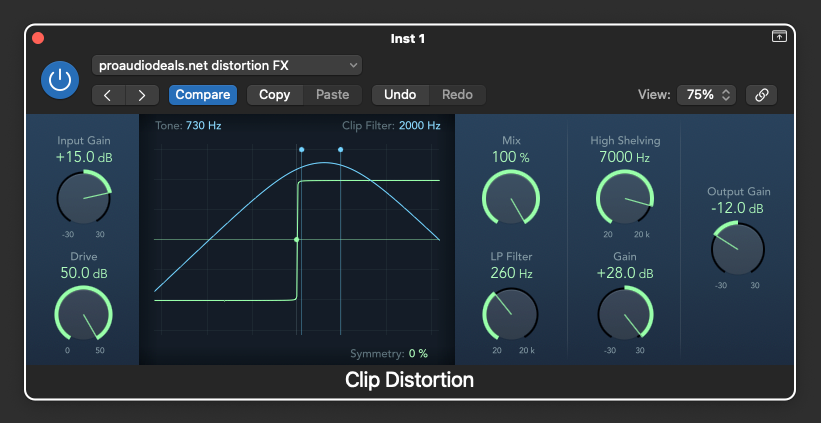
Using Parallel Distortion for Precision
Parallel processing, often used for compression, is equally powerful with distortion. It lets you blend the original (dry) and distorted (wet) signals for enhanced control. Increasing the “Amount” control of distortion alone can drastically reshape a sound, affecting its tone and dynamics. But by adjusting the Dry/Wet mix or setting up an auxiliary send, you can mix clean and processed signals, retaining some of the original character while adding a controlled level of grit. This approach is especially effective on vocals and other sensitive sounds that benefit from subtle distortion.

Adding Distortion to Send Effects
Once you start exploring distortion, you’ll find that even reverb, delay, and other send effects can benefit from a touch of saturation. Adding gentle analogue distortion to a reverb tail, for example, can make it pop in the mix without boosting its volume. Or, try adding a light bit-crush to a vocal delay for vintage charm, tape saturation on a chorus return for warmth, or mild overdrive on a flanger return for texture. This approach allows you to subtly or dramatically change your effects without overshadowing the primary sound.

Dynamic Distortion: Adding Movement
Distortion naturally reacts to changes in input signal volume, creating unique textures based on sound dynamics. Many distortion plugins allow you to shape this interaction with envelope controls, while others let you get even more creative by linking the distortion effect to the dynamics of a different track via side-chaining. Some plugins, like Logic’s Step FX (to some extent) or more flexibly; FabFilter Saturn or Cableguys ShaperBox allow you to program custom LFO shapes and assign them to key distortion parameters, adding rhythmic or evolving variations to your sound. This level of control opens up a world of creative possibilities for shaping distortion in your mixes.

By understanding and experimenting with these distortion techniques, you can elevate your mixes, adding everything from subtle warmth to intense grit exactly where it’s needed. Whether you’re using plugins or hardware, distortion is a versatile tool for shaping and enhancing your sound.