KiTiK refers to Disburser as the “mystical all-pass filter,” and if you’re familiar with Kilohearts Disperser ($59), that’s a pretty fair description.

It is a fair description because a lot of people who say they love Disperser can’t accurately convey why they love it. They know it does something, that it sounds good, and everything else doesn’t really matter.
Kilohearts will tell you that Disperser offers a different take on transient shaping or an extreme effect that creates frequency sweeps by rotating the phases of your signal.
Rotating the phases of the various frequencies in your sound creates different delays per frequency. It’s those delays that create the varied dispersing of sound through time.
Since KiTiK reverse-engineered Dispersed to create Disbursed, we can look at the function descriptions Kilohearts offers to get a feel for the plugin:
Frequency – Adjusts the cutoff of the filter.
Amount – Increases the order of the all-pass filter.
Pinch – Adjusts the Q setting of the filter, which has the effect of concentrating the delay around the cutoff.
The mystical element of Disperser has led YouTubers like Dash Glitch to take an in-depth look at what the plugin does.
In his “What Does Disperser Actually Do?” video, Dash uses Plugin Doctor to show how Disperser rotates the phases of your signal. He demonstrates how you can add more phase rotations by adjusting the amount knob. He also demonstrates how the Pinch knob shifts all of the rotations inwards, concentrating the delay around the cutoff, as mentioned above. We recommend checking out Dash’s video because it’s always more interesting to see the visual implications of each function. Also, he has a lot of very interesting things to say about multi-band processing in general.
KiTiK’s Disburser follows the same design with one control knob on either side of the frequency cutoff display. So, the application of controls is entirely transferable from the Disperser to the Disburser.
For Apple users KiTiK has updated the Audio Unit version of Disburser to work with Logic Pro as it previously did not validate in Logic’s Plug-in Manager.