Getting vocals to sit comfortably in a dense mix can be one of the most challenging aspects of music production. In this guide, we’ll explore essential techniques—from EQ to compression and automation—that will help your vocals shine, even in the most crowded arrangements. Whether you’re mixing pop, rock, or EDM, these tools will ensure your vocals stand out while maintaining balance and clarity.
Understanding the Role of Vocals in a Mix
Vocals Across Genres
In most genres, vocals are the main emotional and lyrical driver, but their prominence varies. For instance:
- Pop, rock, and R&B often place vocals front and center.
- EDM or ambient music might use vocals more atmospherically, blending them into the soundscape.
Knowing the role vocals play in your genre is critical for determining how upfront they should be.
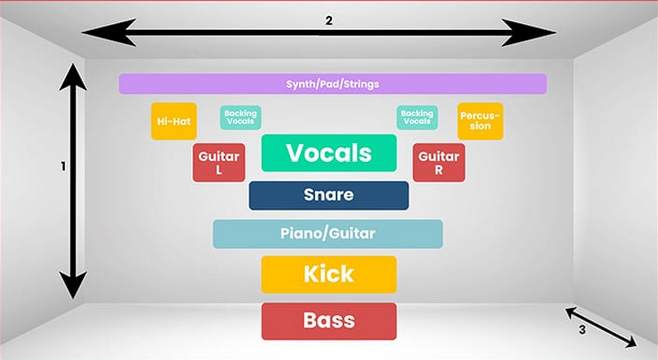
Vocal Interaction with Other Elements
In a dense mix, vocals compete for space, especially in the midrange, where instruments like guitars and synths often reside. Without proper management, this overlap can result in masking, making the vocals sound unclear.
Use techniques like EQ, panning, and side-chaining to ensure your vocals are clear. Tools like Trackspacer and Dynamic EQ’s are great for carving out space, intelligently reducing frequencies in conflicting elements while letting the vocals shine. Automation can also help maintain consistent vocal levels, dynamically adapting to the mix’s changes.

Preparing Vocals for Mixing
Cleaning Up Vocal Tracks
Before mixing, ensure your vocals are clean. Remove any background noise, unwanted breaths, or extraneous sounds. Tools like noise gates and spectral editors can help tidy up recordings, while de-essers tame harsh sibilance that becomes more prominent after processing.
Using De-Essers and Pitch Correction
De-essers control sharp “s” sounds without affecting the rest of the vocal. Plugins like Sooth2 can also manage problematic frequencies dynamically. For tuning, use tools like Melodyne or Auto-Tune to correct pitch issues without sounding robotic, adding a polished feel to your vocals.

Carving Out Space with Dynamic EQ

Dynamic EQ is essential for avoiding frequency clashes. By side-chaining elements like synths or guitars to duck when the vocals come in, you can ensure the vocals have space. This technique helps balance vocals without disrupting the overall mix.
Setting the Foundation: Volume and Panning

Initial Volume Setting
Set the vocal volume where it’s clear but not overpowering. A good reference point is to balance the vocal against a key element, such as the kick or bass, to maintain consistency across the mix.
Panning for Space
Panning helps create space. Lead vocals typically sit in the center, while backing vocals, harmonies, or doubles can be panned left and right for width. For a cohesive stereo image:
- Center: Lead vocals, kick, snare, and bass.
- Sides: Spread backing vocals and other elements to avoid clutter.
Automating for Consistency
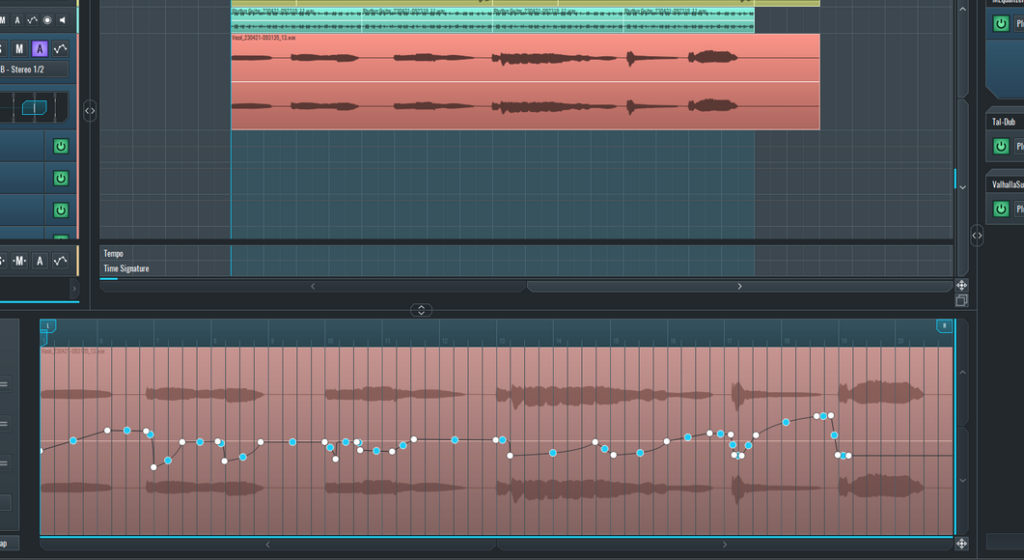
Automation ensures that vocal levels stay consistent. Instead of relying solely on compression, automate volume adjustments to prevent overly processed sound. This manual adjustment enhances dynamics while keeping vocals audible across different sections of the track.
Making Pro-Level EQ Decisions
Setting a Sonic Target
Before EQ’ing, identify a sonic target that fits your genre. Bright vocals or punchy kicks are examples of characteristics to aim for, helping ensure your mix stands up to professional standards.
EQ’ing for Tonal Balance
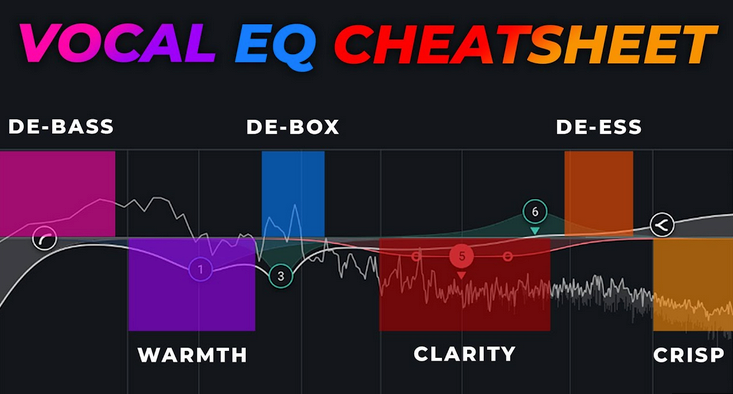
Use a reference track that matches your genre and instrumentations. Tools like ADPTR Audio Metric AB allow for direct comparison, ensuring your mix’s tonal balance matches professional productions. Start with a high-pass filter to remove unnecessary low-end from vocals, and use EQ to carve out space where needed.
Using Compression to Control Dynamics
Vocal Compression
Compression smooths out the dynamics of vocals, ensuring softer parts are audible and louder sections don’t overwhelm. Start with a moderate ratio (around 3:1 or 4:1) and adjust the threshold to compress only when necessary. Set the attack and release to preserve the vocal’s natural transients while controlling peaks.

Parallel Compression for Punch
Parallel compression adds body to vocals by blending heavily compressed versions with the original signal. This adds sustain and fullness without squashing the dynamics.
Adding Depth with Reverb and Delay
Choosing the Right Reverb
Reverb gives vocals depth, but choosing the right type is crucial:
- Plate reverb for a smooth, dense effect.
- Hall reverb for a grand, spacious feel.
- Room reverb for intimacy.
Balance the wet/dry signal carefully to avoid washing out the vocals.

Using Delay for Presence
Delay can add space without muddying the mix. Short delays can thicken vocals, while longer delays create rhythmic echoes. Stereo delays widen the vocal image and are especially useful in pop and electronic music.
Enhancing Presence with Saturation and Exciters
Adding Warmth with Saturation
Saturation introduces harmonic distortion that warms up vocals. Apply subtly to avoid distortion, focusing on enhancing richness and fullness.

Using Exciters for Brightness
Exciters add brightness, making vocals cut through a dense mix. Be mindful of using too much, as it can make vocals sound harsh or sibilant. Balance saturation and exciters to achieve a well-rounded vocal tone.

Tackling Common Issues: Sibilance and Plosives
Controlling Sibilance
Use de-essers to tame harsh “s” sounds that occur in the 5-10 kHz range. Adjust carefully to maintain vocal clarity while reducing sibilance.

Minimizing Plosives
Plosives are the explosive sounds from letters like “p” and “b.” Use techniques like off-axis microphone placement, pop filters, and high-pass filters to reduce these bursts.
Final Touches: Balancing Vocals in the Mix

Final EQ and Compression Tweaks
As the mix progresses, continually refine the vocal EQ and compression. Subtle boosts in the highs or cuts in the mids can significantly enhance clarity. Adjust compression to maintain a consistent dynamic range.
Checking Across Listening Environments
Always test your mix on various playback systems—monitors, headphones, car speakers, and phones. This will help you spot any inconsistencies and ensure your mix translates well.
Ensuring Cohesion
Finally, ensure that the vocals blend with the other elements stylistically and emotionally. Fine-tune reverb, delay, and any remaining automation to maintain a polished, cohesive sound.
By following these techniques, you’ll be able to get your vocals to sit perfectly in any mix, regardless of density or genre.