1. Selecting the Right Space
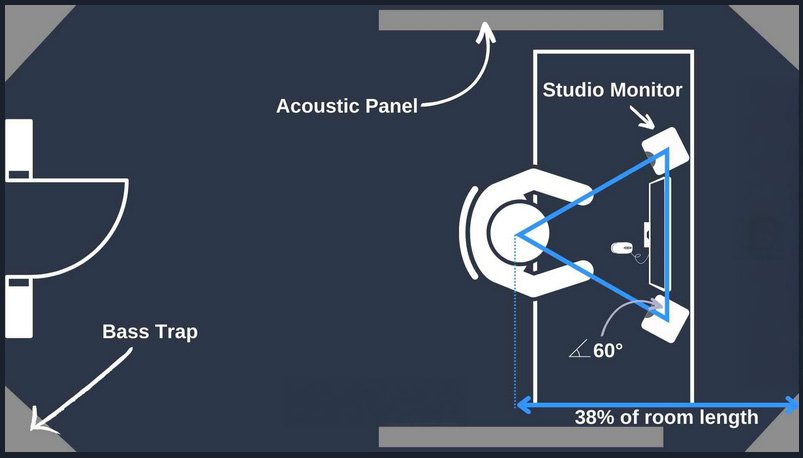
- Choose a room that suits your recording needs.
- For solo artists or small setups, a spare bedroom can suffice.
- Avoid rooms with low ceilings or square shapes, as they can negatively impact sound quality.
- Speaker Placement: Position your studio monitors in an equilateral triangle with your listening position. We highly recommend checking out Acoustics Insider who provides plenty of free tips on reference speaker placement, including his impressive “bass hunter” method.
2. Computer Specifications

- A reliable computer is the backbone of your studio.
- Ensure it has a fast processor and at least 8GB of RAM or more to handle music production software efficiently. A modern multi-core processor is an absolute must-have for handling today’s music apps and plug-ins.
- Both Mac and PC systems can be suitable, depending on your preference.
3. Digital Audio Workstation (DAW)

- Your DAW is the software hub for recording and editing music.
- Options range from free versions like GarageBand for beginners to more advanced paid versions like Logic Pro X or Ableton Live.
- Choose one that aligns with your workflow and budget.
4. Audio Interface

- An audio interface connects your instruments and microphones to your computer.
- For beginners, models like the Audient’s ID range or Focusrite Scarlett 2i2 offer quality performance at an affordable price.
- If you’re a total beginner check out our simple graphic (below) explaining how to connect recording studio gear to your computer and audio interface.

5. Studio Monitors and Headphones

- Accurate sound reproduction is crucial.
- Invest in quality studio monitors, such as the PreSonus Eris series, and reliable headphones like the Audio-Technica M50x to ensure precise mixing and monitoring.
- Check out MusicRadar’s “Best studio monitors 2025″ article.
6. Microphones

- A versatile microphone is essential.
- The Audio-Technica AT2020 is a budget-friendly condenser mic suitable for various recording applications.
- Check out MusicRadar’s “Best cheap microphones for recording 2025” article.
7. MIDI Keyboard

- A MIDI keyboard enhances your ability to create and control virtual instruments.
- Consider assignable knobs, touch pads and transport controls to aid your work-flow.
- Even a basic 25-key controller can significantly expand your creative possibilities.
- Take a read through MusicRadar’s “Best MIDI keyboards 2025” article.
8. Cables, Stands, and Accessories

- Don’t overlook the importance of quality cables, microphone stands, and other accessories.
- They are vital for maintaining a tidy and functional workspace.
9. Acoustic Treatment

- Improving your room’s acoustics can enhance recording and mixing quality.
- Consider affordable options like RockWool acoustic panels or DIY solutions to manage sound reflections and absorb unwanted noise.
- We highly recommend checking out Acoustics Insider‘s website for plenty of free advice on home studio acoustics: inclusing how to build your own acoustic panels and bass traps on a budget.
10. Room Acoustic Correction Software
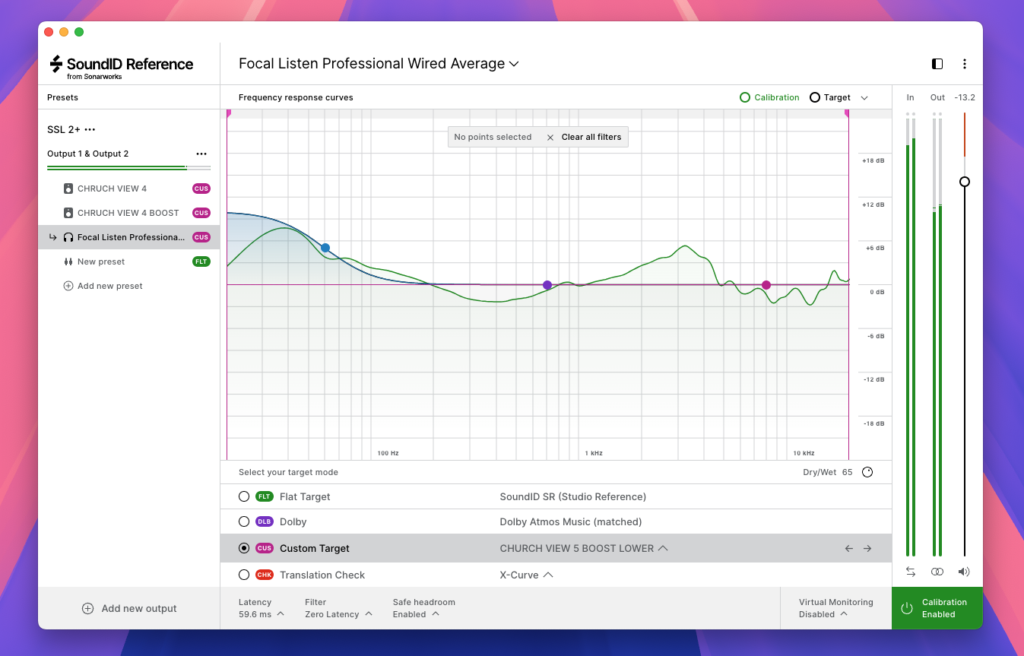
Even with acoustic treatment, room imperfections can still affect your sound. Room acoustic correction software analyzes your room’s acoustics and applies adjustments for optimal audio accuracy.
- Sonarworks SoundID Reference: This software calibrates your speakers and headphones to deliver a flat, neutral sound, eliminating room-related coloration. It’s easy to use and can dramatically improve your mixing accuracy.
- IK Multimedia ARC System: Another excellent option, this system uses a microphone to analyze your room and adjusts your monitoring system accordingly.
- Benefits: These tools are especially useful if your room acoustics are less than ideal or if you can’t afford extensive treatment.
11. Avoid Overloading on Plugins

- While plugins can enhance your production, buying too many can overwhelm your workflow and strain your budget.
- Stick to the Essentials: Start with the stock plugins in your DAW: they’re often sufficient for most tasks.
- Invest in Quality Over Quantity: If you need additional plugins, focus on versatile, high-quality options like FabFilter, Waves, or iZotope bundles.
- Learn Before You Buy: Master the tools you already have before adding new ones. This ensures you’re getting the most out of your current setup.
12. Budgeting Wisely
- Allocate your budget based on priority.
- Invest more in critical components like the audio interface and monitors, and seek cost-effective solutions for accessories and acoustic treatment.
By following these steps and making use of tools like room correction software, you can achieve professional-quality sound without overspending.
The Final Word….
Consider checking out free rescources such as YouTube for free tips from professionals…