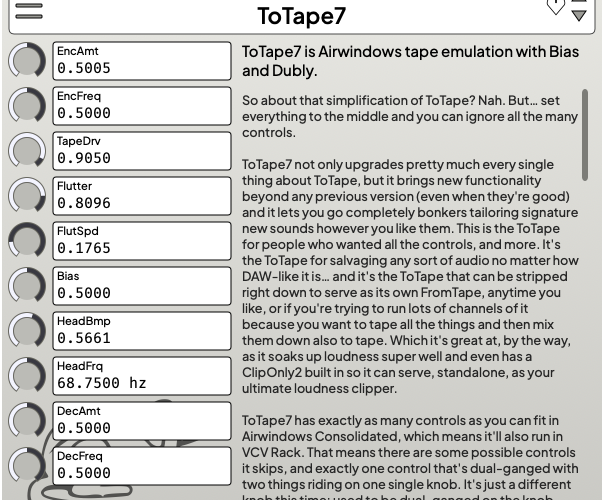If you’re on the hunt for the best tape simulation plugin at no cost, Airwindows ToTape7 is a strong contender. It not only upgrades every aspect of previous versions but adds a ton of new features that let you shape your sound in ways never possible before. Whether you’re after vintage warmth or looking to push boundaries with unique sonic textures, ToTape7 has you covered.
Here’s why ToTape7 stands out:
Key Features of Airwindows ToTape7
- Extreme Sound Customization
ToTape7 offers more control than any previous version, allowing users to shape their sound with precision. Whether you’re fixing overly digital-sounding audio or adding that analog warmth to multiple tracks, ToTape7 is up to the task. - Built-in Loudness Clipping
Thanks to its built-in ClipOnly2 feature, this plugin also functions as a loudness clipper, soaking up excessive peaks without losing tonal quality. - VCV Rack Compatible
ToTape7 comes with as many controls as Airwindows Consolidated allows, making it compatible with VCV Rack. While it omits some controls, the essential ones are retained, offering flexibility in modular setups.
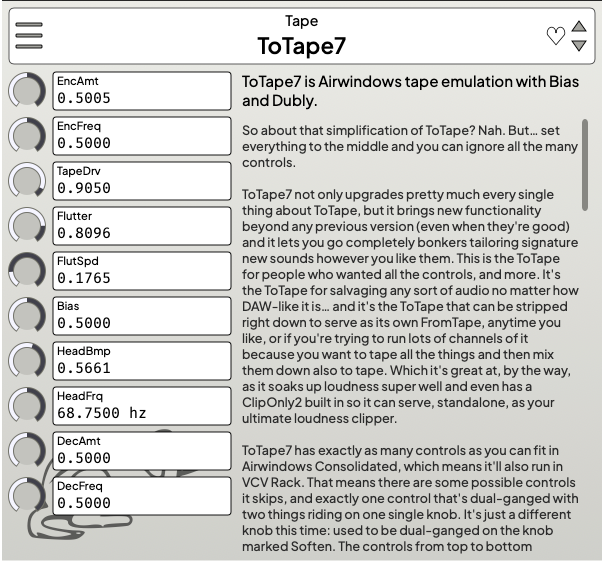
Control Breakdown: Take Charge of Your Tape Emulation
ToTape7’s control layout is designed to give you maximum flexibility, from subtle adjustments to wild experimentation. Here’s a look at the key controls:
- Dubly Encode and Decode
This system emulates a classic noise reduction technique, applying a brightened, compressed sound before hitting the “tape.” Dubly Encode boosts the audio, while Dubly Decode removes the effect for that authentic ’70s tape sound. Tweak these settings for anything from smooth analog vibes to intentional, crunchy distortion. - Tape Drive
Control the saturation and boost of your tape simulation. Set at 0.5 for unity gain, you can increase it to add rich, harmonic tape drive, or dial it back for cleaner sounds. - Flutter
Flutter adds a subtle ‘3D’ tape wobble effect, making the simulation feel more organic. Unlike earlier versions, this one is fine-tuned to enhance stereo width while maintaining sonic clarity. - Bias
This control emulates tape biasing to reduce high-frequency distortion. The default setting applies slight overbiasing, helping to smooth out harsh highs for a more polished sound. - Head Bump
Similar to DubSub2, Head Bump adds low-frequency emphasis typical of real tape machines. Set at 0.5 for balanced results, or adjust to add more or less ‘tape bass’ depending on your mix.
Why Choose ToTape7?
Whether you’re working with individual tracks or want a cohesive “tape” sound across your entire mix, ToTape7 delivers pro-level tape simulation with zero cost. You can run multiple instances across a mix without bogging down your system, thanks to its efficient design. Plus, its versatility means you can use it for everything from subtle tape warmth to extreme, experimental processing.
ToTape7 is a substantial upgrade from ToTape6, and the best part? It’s still free. Whether you’re a fan of ToTape6 or brand new to the plugin, ToTape7 is worth adding to your toolkit.
Final Thoughts
For producers seeking authentic analog tape simulation without breaking the bank, Airwindows ToTape7 is hard to beat. Its extensive control set, compatibility with VCV Rack, and built-in loudness clipping make it a powerful tool for any audio engineer. Give it a try and see how it can transform your tracks.