Mixing music can be a challenging task, especially when you’re just starting. It’s easy to run into pitfalls that can leave your mix sounding unpolished. Fortunately, with the right approach, you can avoid these common issues and elevate your tracks. Below are seven frequent mixing mistakes and how to solve them.
1. Vocal Sibilance and Pitch Issues

The problem: Harsh “ess” sounds and off-pitch vocals can quickly ruin a track. While it’s ideal to capture a perfect performance during recording, that’s not always realistic. Sibilance and pitching problems are common, especially in vocal recordings.
The solution: De-essing and pitch correction plugins are your best friends here. Tools like these can transparently reduce sibilance and correct pitching errors. However, it’s essential to use them with care. Overusing a de-esser can dull the vocal’s high-end clarity, while heavy-handed pitch correction often sounds robotic. Use these tools sparingly, and if the result still isn’t right, consider re-recording the vocal part.
We’ve shown a screen shot of Izotope’s RX Repair Assistant, which groups many of these tools into one place, however many options exist at a fraction of the cost such as Psycho Circuitry’s Vocal Fixit ($25), and of course many DAW’s have suitable tools in their stock plug-in suites too.
2. Cluttered Low End

The problem: Excessive low frequencies can easily overpower a mix, even in genres that aren’t bass-heavy. Kick drums and bass lines tend to fight for space in the lower range, often resulting in muddy and distorted sound. This low-end buildup isn’t always obvious, especially if your monitoring system doesn’t accurately reproduce frequencies below 100Hz.
The solution: Use a spectral analyzer to get a visual representation of the mix’s low end. Mute and solo instruments to identify which ones are clashing. Once you’ve pinpointed the culprits, options like EQ cuts, high-pass filters, sidechain compression, and dynamic EQ can help clear things up. Automatic ducking plugins are also a great tool to manage competing low-frequency elements.
Our screenshot above shows Voxengo Span, probably the best free metering plug-in around, and certainlt one to check out if it’s not on your radar.
3. Inconsistent Dynamics
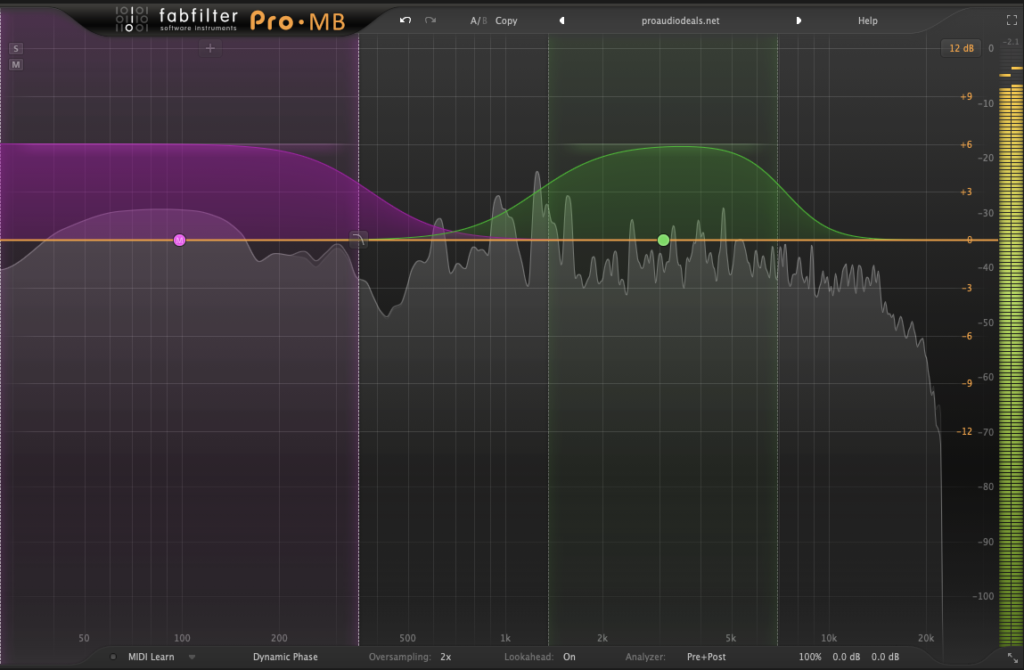
The problem: Achieving the right balance between punch and dynamic control is difficult for beginners. Raw tracks often contain uneven volume levels, which can make a mix sound messy and lacking in cohesion.
The solution: Compression and limiting are essential techniques for controlling dynamics. Apply them to individual tracks, groups of instruments (buses), and even the master bus to smooth out inconsistencies and enhance the overall mix. Understanding how to use compression effectively is crucial, so spend time learning the basics and experimenting with different settings to find the right balance.
4. Poor Mono Playback

The problem: With so many playback systems now favoring mono, from club PA systems to phone speakers, it’s crucial that your stereo mix translates well in mono. If not, you risk phase cancellation issues that weaken the sound, especially in lower frequencies.
The solution: Use your DAW’s utility plugin to check your mix in mono. If certain elements sound hollow or drop out, it’s likely due to phase issues between the left and right channels. Address these by adjusting stereo imaging or collapsing certain elements to mono, particularly bass frequencies. Plugins that force frequencies below 120Hz into mono can help if your bass has been widened through chorus or stereo effects. For electronic mixes, producers often mono frequencies even higher to ensure that the all important low-end punches through.
5. Phase Cancellation

The problem: Phase cancellation occurs when two similar audio signals are out of sync, causing frequencies to cancel each other out. This is a common issue with multi-miked sources like drums, or when blending direct and amped guitar recordings. It can make your mix sound thin and weak.
The solution: Phase problems are often easy to hear, but fixing them requires precision. You can manually align waveforms in your DAW or use the phase invert button to correct the issue. For complex multi-miked recordings, plugins like Sound Radix’s Auto-Align can automatically sync phases across multiple tracks with a single click, ensuring everything is perfectly in phase.
6. Lack of Stereo Interest

The problem: Beginners often shy away from using stereo width and panning for fear of making the mix sound amateurish. This can result in a narrow, boxed-in sound that lacks depth and width.
The solution: Don’t be afraid to experiment with panning and stereo widening plugins. As long as your main elements (vocals, kick, snare, bass) remain centered, you can safely spread other instruments across the stereo field. Mid-side processing is also a great way to add width without overcomplicating the mix. Just ensure everything folds down to mono properly (see section 4) so that your mix remains balanced on all playback systems.
7. Overdone Effects Processing
The problem: While effects like reverb, delay, and chorus can transform a mix, they’re also easy to overuse. If an effect becomes too prominent, it can overwhelm the mix, making it sound unnatural and cluttered.
The solution: When applying effects, subtlety is key. After dialing in your desired settings, try reducing the effect’s level or dry/wet mix to make it blend more naturally with the rest of the track. A good rule of thumb is to adjust effects until they’re just noticeable, then pull them back slightly to avoid overpowering the mix.
Top Tip: Adding a visual EQ plug-in after your FX on a Aux or Bus channel can often help identify run-away effects.

Final Thoughts
Mixing is as much an art as it is a science, and avoiding these common mistakes will help you on your way to crafting professional-sounding tracks. Keep practicing, refine your techniques, and soon you’ll have a well-balanced, dynamic, and clear mix that shines on any sound system.
Remember to check out our recommended VST plug-ins and tools for each of these fixes—whether it’s for de-essing, EQ, or phase alignment, we’ve got you covered!